- Introduction
- User Interface
- Download and Install
- Purchase & Register
- Open PDF
- View PDF Files
- Rearrange Pages
- Bookmark PDF Files
- Read PDF Files
- Create blank PDF
- Annotate PDF Files
- Edit PDF Files
- Convert PDF
- Merge PDF Files
- Compress PDF
- Organize PDF Files
- PDF OCR
- Protect PDF Files
- Print PDF Files
- FAQs
Home / User Guide / PDF OCR
What is OCR?
Optical Character Recognition, popularly known as OCR, enables images or printed text to be translated into machine-readable text. OCR can be used when scanning paper documents and converting them into digital documents, but it can also be performed on existing electronic documents (like PDF). To make scanned PDF files or image-based PDF files searchable, selectable, and editable, you need to perform OCR before converting or editing them.
Searchable OCR
Systweak PDF Editor supports Searchable OCR mode, allowing you to search/select/copy the text.
- Open Systweak PDF Editor.

- Add the scanned PDF and click the Perform OCR button.
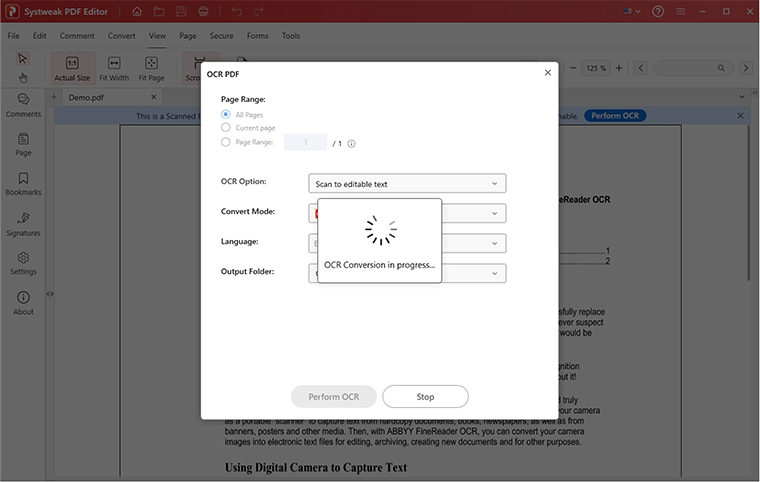
- Once you do that, that PDF will become searchable. You use the search bar to find the text and can also highlight and annotate the text.

This website uses cookies to ensure you get the best experience on our website. View Privacy Policy.
OK